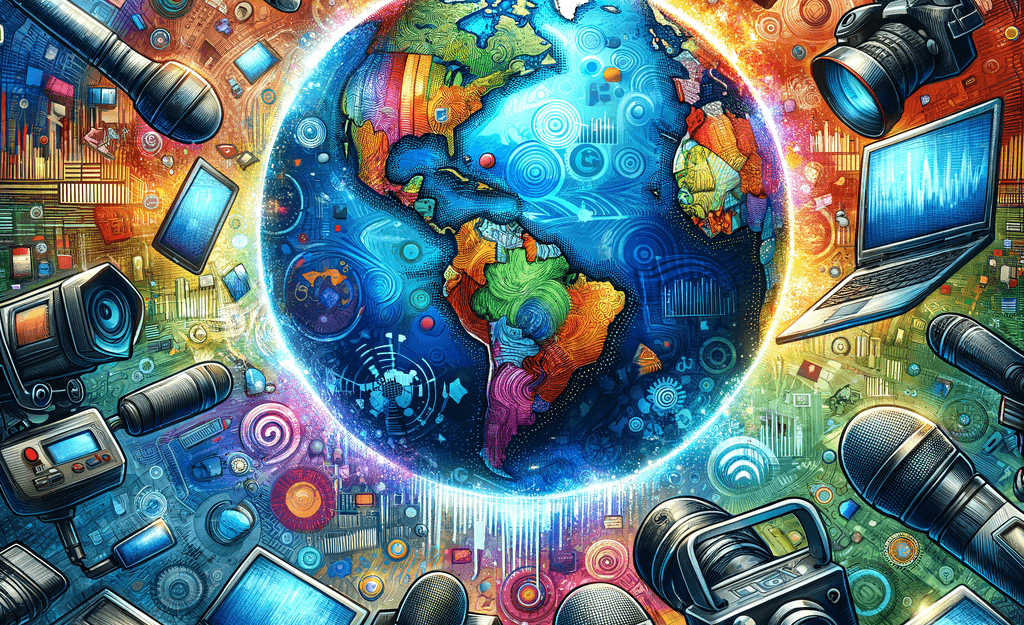
Elementor 4.4 Announcement: Fresh Features for Developments
The team at Elementor has just released version 4.4, bringing some impressive enhancements and features that are guaranteed to excite both seasoned developers and hobbyists alike. This update focuses heavily on performance improvements and introduces some neat tools designed to streamline the design process. Here's a quick look at what's new and how it could turbocharge your WordPress projects.
Enhanced Performance
Elementor 4.4 places a strong emphasis on boosting performance to ensure that your websites not only look stunning but also load super fast. The latest update comes with tweaks that significantly reduce page load times, potentially improving user engagement and SEO rankings. Users can expect snappier responses and a smoother overall experience on their sites.
New Functional Widgets
This release introduces several new widgets designed to expand design possibilities without overwhelming your workflow. The highlight of these additions is the advanced 'Interactive Container,' allowing for more dynamic layout possibilities. It's perfect for those looking to add a bit of pizzazz to their sites. Whether you're building from scratch or overhauling an existing site, these tools are here to simplify and enrich your workflow.
Improved User Interface
Elementor continues to listen to community feedback and has refined the user interface in version 4.4. This includes more intuitive navigation options and a cleaner overall design, making the platform even more user-friendly. Newcomers and veteran users alike will appreciate the seamless transition between the various elements of the Elementor editor, ensuring that time spent creating is as enjoyable as possible.
Full Rotation for Multi-Device View
Perhaps one of the coolest new features is the full rotation and preview across devices, allowing developers to toggle and view exactly how their site will appear on different devices. This is indispensable for ensuring a consistent look and feel across smartphones, tablets, and desktop screens.
Get Started With Elementor 4.4 Today
Whether you're a developer working on your first WordPress project or a seasoned pro, Elementor 4.4 has plenty to offer. Head over to your WordPress dashboard to update the plugin and explore these fantastic new tools for yourself.
As always, don't forget to back up your site before updating and check compatibility with any custom themes or plugins you rely on.
